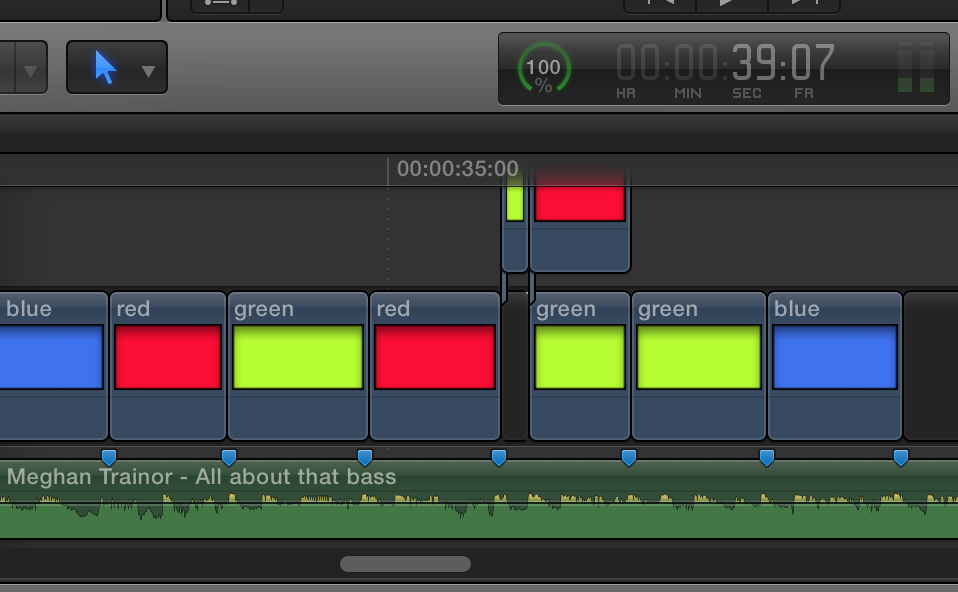
When you click on an event and point the arrow down – nothing shows inside it BUT it will have appeared in the pane to the right (keywords appear here, but until you learn how great keywords are it seems very odd, and very different to most other apps and Mac OS itself )
There are now radically different names for the most basic things like a project or sequence/timeline
There is also a thing called a “folder” in there 🙂 but have weirdly not found this useful.
Thanks to Glen Elliot for this perfect (plainly explained) image.
To stop every thing being filed into folders with dates on them. You need to click the little gear icon at the bottom left and select “Group Clips By” and change it to “none”. Thanks to Larry Jordan for help on this one.
For your first few outings, always change from the default “Select” tool to the “Position” tool. Everything auto-positions a little less and it will feel a bit more traditional NLE (ie everything doesn’t keep snapping to everything)
When you first work in fcpx the software pulls everything into your project file and it very quickly becomes bloated. (and you start thinking that FCP is like iMovie, which is not a good mindset 😉 ) The best methods I have found to stop this are:
Firstly: stop fcpx duplicating all your clips, by going to FCP “Settings” and choose “Import” and make it so “Leave files in place” is checked with a blue circle.
Secondly: While in the “import” window you can also set your “transcoding” options. On a fast computer you will be fine unchecking both of these.
Thirdly: The auto render is brilliant and fast, but your project will again become chocked with massive render files unless you tell fcpx where to save them. It has to save them somewhere of course, so I tend to create a folder named something obvious, that I can empty everyso often (and yes I do mean delete everything inside of). To do this (1) highlight the project over in the top left of your browser, then open the inspector using the slider icon over on the top right corner and you should get “library properties”, then (2) click the “modify settings” and a window should pop up, you need to (3) change the “Cache:” to somewhere you want, and not let it go to “In Library”